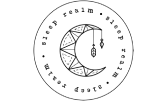Once, while taking a peaceful afternoon nap, a large propane tank in a yard down the street exploded, and the ground wobbled. People, from all over the neighborhood, ran out of their houses and congregating in the street.
You may wonder what this author did in the immediate aftermath of this nearby explosion? Nothing, as I didn’t wake from my nap until someone came to shake me into consciousness.
If this story reminds you of horror stories you could tell regarding your own deepest slumbers, 2020 may be the time to up your alarm clock game.
What to Consider When Choosing Your Alarm Clock

So you need something a little more hardcore than the standard alarm. You may want to make the switch from phone alarm to dedicated bedside clock alarm for maximum effectiveness, and that’s just the first consideration.
- Phone or dedicated clock? Minimizing phone interactions at bedtime may improve your overall sleep, especially if you snooze a lot. Even just for deep sleepers, there’s a little more variety in clocks than apps.
- Do loud noises wake you, or would light hitting your eyes work better? What about movement?
- Do you want an option an arm’s length away or placed across the room? This goes for phone alarms as well — it may jumpstart your day to be forced out of bed.
- If you’re placing the clock far from where you are sleeping, take into account readability (is the time visible from there?) and availability of voice controls. For a clock nearby, make sure you have enough room to fit your clock of choice comfortably. Ensure there’s a spare electrical socket or choose a battery alarm clock.
- Take into account what living with your purchase will be like. LED numbers without a dimmer setting might be too bright in the darkness; will a ticking analog alarm clock drive you mad or lull you to sleep? Do you want the ability to set multiple alarms with a dual alarm clock? An interface intuitive and ergonomic enough to use while groggy?
6 of the Best Alarm Clocks for Heavy Sleepers
Philips Wake-Up Light
Pricing: Models start around $50 (USD) and going up to $200 — the popular mid-range model HF3520 is just under $100 on Amazon.
Sizing: This lamp alarm is almost 8 inches, perhaps more similar in size to a wall clock than a bedside clock, but the LED numbering itself is somewhat small, as most of the real estate is all the light fixture.
- This Philips option can be set to go off with gentle, natural wake up sounds (or FM radio) or turned into an entirely silent alarm clock. Its main method of waking you up is by an increasingly bright glow that mimics the sun rising. Brightness settings are adjustable, and the lamp stays cool to the touch, no matter what.
- It still includes snooze functionality with a single tap and a dim-to-sleep function that gradually fades the light off, helping you fall asleep in a timely manner.
Sonic Alert Sonic Bomb
Pricing: Around $30 on Amazon
Sizing: This sturdy little unit is about 6 inches across, so it’s similar in size and shape to the Philips, and again, the LED numbering in the center is small compared to the size of the device.
- This is arguably the best alarm clock for heavy sleepers. Advertised as having an extra loud, 113-decibel buzzer is only the first thing. The clock also features flashing lights and a vibrating shaker attachment, which can be placed under a pillow or mattress or left to dangle and jangle about, causing even more ruckus.
- The shaker is on a wire, so it can’t go extremely far from the clock, but both it and the lights can be used without sound. You can set dual alarms and adjust the alarm tone and volume, and the LED display is dimmable as well. There’s a snooze as well.
Sangean RCR-20
Pricing: Approximately $80 on Amazon.
Sizing: 10 inches wide and 7 inches deep, but only 3 inches tall — this is a somewhat bulky machine and weighs more than 2 pounds, although it does have a rather low profile.
- This is basically the best clock radio for the money, and according to reviews, even beats out some more expensive options. It has snooze functionality, a sleep timer for music, and dual alarms that can be set to gently fade-in with radio or buzzer. They’ll sound great on these full stereo speakers.
- And speaking of music, the alarm clock offers AM/FM radio, Bluetooth, an AUX-in port, and headphones or external speaker port, plus a remote control. As for the clock itself, the digital readout is nice and chunky in a calm white with a dimmable backlight.
Lenovo Smart Clock
Pricing: At launch, this retailed close to $100, but today you can snag one for around $40 on Amazon.
Sizing: 3 inches high, 4 1/2 inches wide, and 3 inches deep, with 4 inches of screen — not an overly bulky device by any means, and with big, clear digital numbers
- This smart alarm clock is a winner in that it opted to keep things simple and restrained. You can’t stream or cast video, nor link photo albums for a slideshow. It works via Google Assistant voice commands and a couple touchscreen-based menus and options. There are customizable alarm tones and a sunrise wake-up function that gradually brightens the screen as your alarm time approaches. (Just like the Philips, sort of!)
- It’s the perfect alarm clock you can get to function from across the room, and it can also tell you the weather and traffic on command. It would pair great with alarms on your phone or as part of an automatic wake-up routine with smart lights and audio.
Peakeep Twin Bell Alarm Clock
Pricing: Under $15
Sizing: At just 4 inches, it’s a pretty small alarm clock that could fit in one hand.
- This battery-powered old fashioned alarm clock has two bells that are struck by a metal hammer to produce the alarm sound. There’s no snooze option and has to be manually turned off or else it’ll ring for quite a while.
- This Peakeep Twin Bell doesn’t actually tick, even though the retro style suggests it would be loud. It isn’t lit, but a button press delivers backlighting on command, and the clock does have raised numbers on its face for increased readability.
The Ruggie
Pricing: Between $70 and $100
Sizing: Almost 2 feet wide and over a foot long with just enough room to stand with your feet apart and spread out your toes
- This is a wildcard contender, a little battery-powered memory foam rug. You turn off the alarm by getting up and standing on the rug, applying pressure for as few as 3 seconds and up to 30. It forces you out of bed and onto your feet.
- Although it does have a little touch-activated digital readout in the upper corner, this will mostly just be effective as an alarm and not a clock. Volume is adjustable, starting at 90 decibels.
- The drawbacks are that you need to program Ruggie using software on a computer, and when you turn off the alarm for a day, it does need to be re-inputted for the next day.
Best Alarm App Alternatives to Wake You Up

If you’re quite fine with the phone pulling alarm duty (or serving as a backup), there are still more extreme options.
iOS and Android alarm sounds range from peaceful and melodic to downright alarming (ha). But the best Android alarm clock apps, and the native iPhone app, let you set downloaded music, so your wake up experience can be personalized and extra effective. Just don’t expect to feel the same about a song after using it as an alarm tone for months!
Sometimes though, even the option for heavy metal in the A.M. isn’t enough. You mute it, rollover, and, well — then you’re late. These are the best alarm clock apps for Android and iOS that you can’t snooze without working for it.
Alarmy (Android, iOS)
- This is a free app with ads and in-app purchases, but it is available through a Google Play Pass subscription on Android, which will clear all that stuff out.
- The app’s true full name is “Alarm Clock with Missions & Loud Ringtones – Alarmy.” A former version, “Alarmy (Sleep If U Can) Pro,” is no longer available for purchase. The premise is the same; however, loud ringtones are paired with missions you need to complete in order to silence the alarm.
- The missions include taking a specified photo around your home, scanning a barcode, solving a math problem, or shaking the phone a specified number of times (up to 999 times!).
- Alarmy has pedigree, with numerous downloads and a very high rating, making it one of the most prominent and one of the best alarm clock app options out there.
Alarm Clock for Me (Android, iOS)
- This is a free app with ads and optional in-app purchases.
- A great choice if you don’t want to upgrade to a clock — you can set a customizable fullscreen screensaver that displays the time, day, and weather. Plug your phone in for the night, activate nightstand mode, and you’ve basically got a dimmable digital alarm clock ready.
- Lets you set an unlimited number of alarms with tone or music of choice, as well as select vibration and fade-in settings. A sleep timer helps you fall asleep to your own music or the app’s gentle sound collection.
- To make turning off the alarm more difficult, you can shake the phone a specified number of times or solve a math problem.
I Can’t Wake Up! Alarm Clock (Android, iOS)
- This is a free app with ads, but an in-app purchase clears those out.
- Lets you set multiple alarms with tone or music of choice. Customize the days they’re active, as well as loudness and vibration settings. Then add one or more wake up tasks to the alarm.
- Assign up to 8 wake up tasks to your alarms, which must be completed before disabling sound. They can stimulate the mind with math equations or click sequences, or get you moving — with a shake option or scanning a product barcode lying around your home somewhere.
- Set the number of snoozes you allow yourself before a task becomes required, and add “awake tests,” which go off after a few minutes to make sure you didn’t fall back asleep.
Takeaway
Hopefully, you’ve been able to pinpoint the best electric alarm clock for your needs, or at least found a pretty good idea of what your needs are. Just as we don’t all sleep the same, we don’t all wake the same either. It’s definitely worth thinking about what will work best for you!
Maybe you aren’t ready to commit to a whole clock just yet, though — but you’re thinking on it. Or you just aren’t afraid to double up on clocks and apps if you’re really that heavy a sleeper. So also take full advantage of the best Android and iOS alarm clock apps made just to rouse you from your deepest sleep.